The Adapt It development team is pleased to announce the release of Adapt It Mobile 1.16.0 for Android and iOS, available today through the Google Play store and Apple Store. Download links:
- – iOS App Store: https://itunes.apple.com/us/app/adapt-it-mobile/id1031605993?ls=1&mt=8
- – Android / Google Play Store: https://play.google.com/store/apps/details?id=org.adaptit.adaptitmobile
- – Android / F-Droid client: https://apt.izzysoft.de/fdroid/index/apk/org.adaptit.adaptitmobile
- – Android / APK for sideloading: https://github.com/adapt-it/adapt-it-mobile/releases/download/v1.16.0/app-release.52.apk
What’s new in Adapt It Mobile 1.16.0
Language Selection enhancements
When possible, Adapt It Mobile will display the autonym (native language name) for each language in the source and target language name fields for your translation projects, with the name of the language in English in a secondary line below each suggestion:
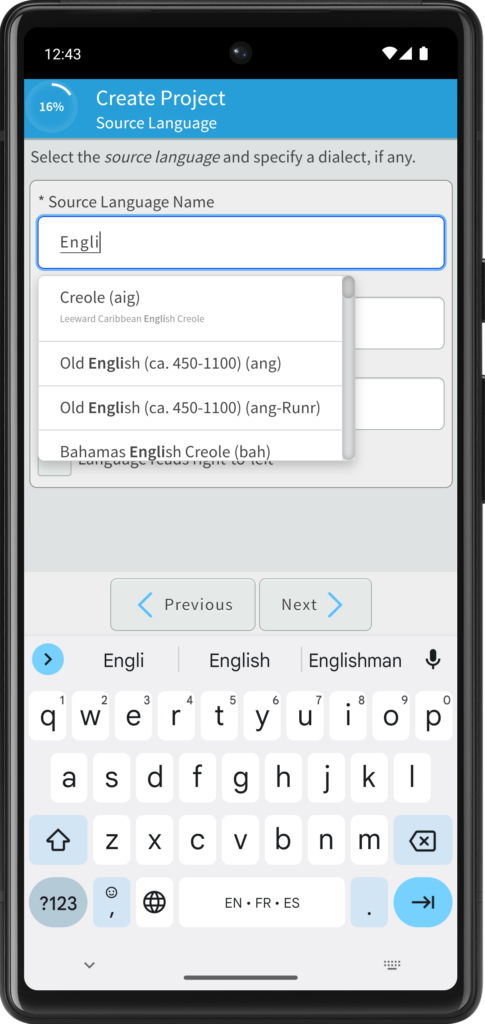
If no autonym is available for a language suggestion, Adapt It Mobile will only display the name of the language in English.
Bug fixes and enhancements
- – Fixed some issues with the preview display of the Free Translation editor (#565)
- – Fixed some display issues with the “start adapting from where you left off” button (#560, 561)
- – Adapt It Mobile now sets the focus on the book name edit field when document import finishes, so that the user can easily change the book name (#559)
- – Fixed an error where only the first character was being searched on the Browse/Search page (#563)
For more information about this release, please refer to our issue tracker: https://github.com/adapt-it/adapt-it-mobile/milestone/55?closed=1.
You can learn more about how to install or configure Adapt It Mobile on our user site (https://adapt-it.github.io/adapt-it-mobile/getstarted/). You can also report an Issue or suggest an enhancement on our issues page: https://github.com/adapt-it/adapt-it-mobile/issues
